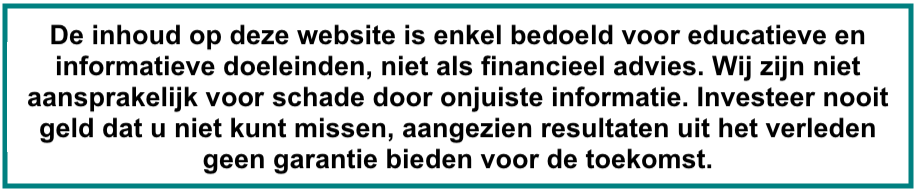Chainlink Staking V0.1 has gone live since December 6th. As Chainlink launches its v0.1, an early-stage beta, and will evolve alongside the growing adoption of the network.
What is chainlink?
Chainlink is a decentralized oracle network that enables smart contracts to securely access off-chain data feeds, web APIs, and traditional bank payments. In other words, it is a way for smart contracts to interact with the real world by allowing them to access external data and other resources that they need in order to execute their intended functions.
Why stake Chainlink – LINK?
Staking your ‘Linkies’ is similar to the way that many other blockchain networks, such as Ethereum and Cosmos, use staking as a way to secure the network and incentivize participants to contribute to its operation.
Staking helps improve the crypto economic security of oracle networks, initially through alerts around predefined performance standards. But most importantly it will help you earn rewards. As stakers gain access to staking rewards for securing the network through timely and valid alerts, and in the future, for slashing and loss protection.
How to stake Link?
Token holders can stake their LINK here. Follow the following steps to stake your link.
First you need to fund your Metamask or other Self-Custodial Wallet.
To fund your Metamask wallet, you will need to buy Chainlink – LINK, and then transfer it to your Metamask wallet. You can buy LINK from a cryptocurrency exchange, such as ByBit or others. Once you have bought LINK, you can transfer it to your Metamask wallet by following these steps:
- Open your Metamask wallet and click on the “Deposit” button.
- Select the cryptocurrency that you want to deposit, such as Chainlink – LINK.
- Copy the address of your Metamask wallet, which will be displayed on the screen.
- Go to the cryptocurrency exchange where you bought the Chainlink and navigate to the “Withdraw” or “Send” section.
- Paste the address of your Metamask wallet into the “Recipient” or “To” field.
- Enter the amount of Ether that you want to transfer and confirm the transaction.
It may take a few minutes for the Chainlink to be transferred to your Metamask wallet. Once the transaction is complete, you will be able to see the Chainlink balance in your wallet.
To make transactions and approve the staking transactions you need to have some Ether. Follow the same steps as above for buying and sending Ethereum. You can then use it to make transactions on the Ethereum network. More info here.
What do I have to do to join the chainlink staking pool?
In order to begin staking LINK, you must:
- Hold your LINK tokens on the Ethereum mainnet in a self-custodial Web3 wallet or hardware wallet supported by Web3 wallets.
- Have at least 1 LINK to stake.
- Have a sufficient amount of ETH to pay Ethereum transaction fees.
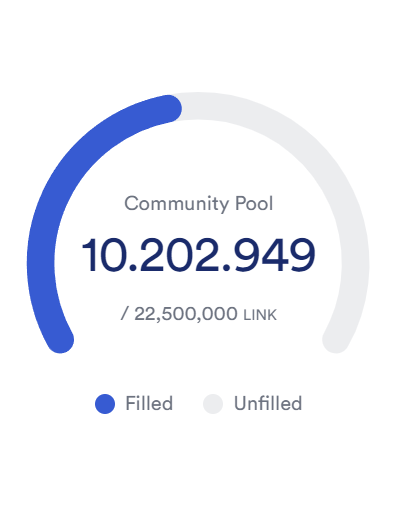
Staking is a key mechanism that aims to bring a new layer of crypto economic security to Chainlink. As it provides the Chainlink ecosystem participants with the opportunity to earn rewards for increasing the security guarantees and user assurances of oracle services by backing them with staked LINK tokens.
The post Chainlink Staking is Live: How to Stake your Linkies? appeared first on YourCryptoLibrary.