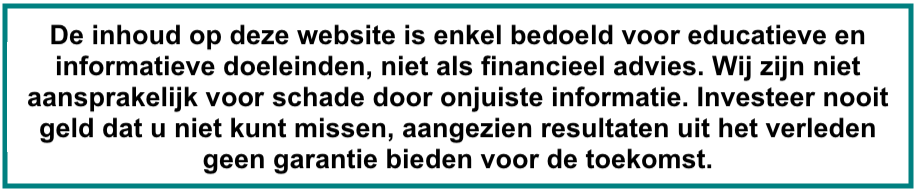Hardware wallets have long been the cornerstone of secure crypto self-custody, with Ledger being a popular choice for many. However, due to recent controversies surrounding the mandatory Ledger recovery function, crypto owners have started exploring alternatives. One such alternative is the Gridplus Lattice1. In this article, we will delve into the features, setup, and user experience of the Lattice1.
How Simple is the Setup Process of the Gridplus Lattice1?
The setup process for the Gridplus Lattice1 is fairly straightforward. After connecting the supplied power adapter and Ethernet cable, the device boots up and begins an initialization cycle, which takes a few minutes. Once it is ready, it conveniently displays a QR code linking to the setup guide.
How Does the Gridplus Lattice1 Integrate with Wallets?
For wallet integration, you can use open-source wallets such as Frame and Rabby. Both wallets natively support the Gridplus Lattice1 and offer simple pairing.
The “Device ID” menu displays a unique ID for the device, which is entered into your wallet to establish a secure connection. Once connected, a confirmation message on the Lattice1 approves the connection, allowing the wallet to access the list of addresses from the device. Currently, Gridplus supports Bitcoin and Ethereum wallets.
Is Signing Transactions Easy on the Gridplus Lattice1?
Signing transactions on the Lattice1 is incredibly straightforward. The device clearly differentiates between various requests such as “Ethereum Message Request” and “Ethereum Transaction,” also displaying the associated gas fees. This makes it easy to recognize what action you are confirming, which is very neat and user-friendly.
What Are Safe Cards from the Gridplus Lattice1?
The Lattice1 comes with a single Safe Card, which is essentially a digital smart card that allows for the use of multiple seed phrases or backing up your wallet off the device.
Additional Safe Cards can be ordered for backups or wallet segregation. The device menu allows for backing up and restoring to and from Safe Cards, and each card can have a separate PIN set upon the first setup. Currently, the device only supports 6-digit PINs, which ideally should be expanded to 8 digits for enhanced security.
Can GridPlus Ship to PO Boxes?
Many users expressed their willingness to become GridPlus customers but were on the fence due to concerns about shipping to PO boxes. These concerns stemmed from past security breaches experienced by another hardware wallet provider.
GridPlus responded promptly, assuring that they do ship to PO boxes and suggesting that any checkout issues might be a formatting error.
Conclusion
The Lattice1 isn’t just another hardware wallet; it’s a secure one that has an unlimited number of seed phrases with a single device and offers traders the flexibility to manage multiple cryptocurrency portfolios securely without the need for multiple hardware wallets.
Using a hardware wallet is essential to protect your crypto from malware, and the Gridplus Lattice1 might just be the right fit for you. The company behind it, GridPlus, is attentive to its customers’ needs, offering flexible shipping options, including to PO boxes. The flexibility provided by the Safe Cards is unique and adds a level of convenience not found in other hardware wallets.
The post Gridplus Lattice1 Review: A Comprehensive Guide to the Secure Hardware Wallet appeared first on YourCryptoLibrary.