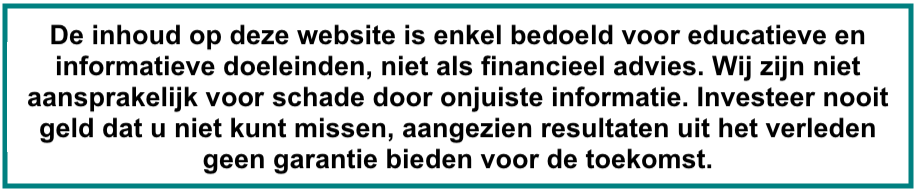Cryptoscammers always find ways to breach accounts and get access to wallets. In this article, we are taking a look at how scammers are targeting Microsoft servers, attempting to access private data stored in users’ OneDrive clouds. We will check how to determine if our account was breached or subject to an attack, and how to safeguard your data and secure your account from unauthorized access.
Have You Checked Your OneDrive for Unwanted Access?
During the installation of the Windows operating system, many users encounter the OneDrive application. It may seem harmless, but if you didn’t remove it immediately, there’s a possibility it has uploaded some of your private data to the cloud without your direct consent. Scammers are exploiting this by launching massive attacks on Microsoft servers.
What Should You Do to Protect Your Microsoft Account?
Inspect Account Activity
Firstly, visit http://account.live.com/Activity to review any login attempts. If you notice successful logins that were not made by you, it’s a clear indication of a security breach. Your immediate response should be to change your passwords.
Check Your OneDrive Contents
Next, head to http://onedrive.live.com and examine the contents of your cloud. If you find sensitive data, make sure to clear it out after ensuring you have backups saved elsewhere. Be cautious with a complete clean-up; remember that this will include your OneNote notebooks and other important documents.
Securely Delete Files
After removing sensitive data, it’s crucial to also purge the recycle bin in OneDrive, as deleted files are temporarily stored there.
Enable Two-Factor Authentication (2FA)
Enhance your account security by adding two-factor authentication (2FA) at http://account.live.com/proofs/manage/additional. You can use Google Auth or another familiar 2FA method, not just the Microsoft app.
Update Your Password
Ensure your password is robust. If in doubt, update it to a stronger one.

The Consequences of Account Compromise
If scammers gain full access to your account, the potential damage extends beyond data theft. They can manipulate your account details, adding you to a ‘family’ as a ‘child’, which can severely limit your recovery options.
User Experiences and Tips
One user shared a personal experience, noting that even Mac users with Microsoft Office might be at risk due to sync features with OneDrive. Another pointed out the folly of storing private keys in the cloud, emphasizing traditional security methods like paper storage.
Checking for Scam Attempts
Even if you find failed login attempts, it’s a sign that your account is being targeted. Although it may not be compromised yet, changing your password and activating 2FA is a wise precaution.
Stay Vigilant and Secure Your Digital Assets
In conclusion, hardware wallets can offer a solution to secure digital assets more reliably. However, for immediate protection against these scam attempts, it’s essential to verify the security settings of your Microsoft account and enable 2FA without delay.
The post How to Protect Your Microsoft Account from Crypto Scammers? appeared first on YourCryptoLibrary.